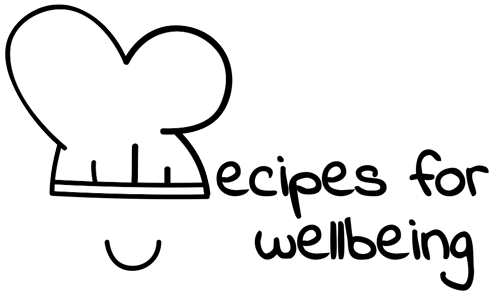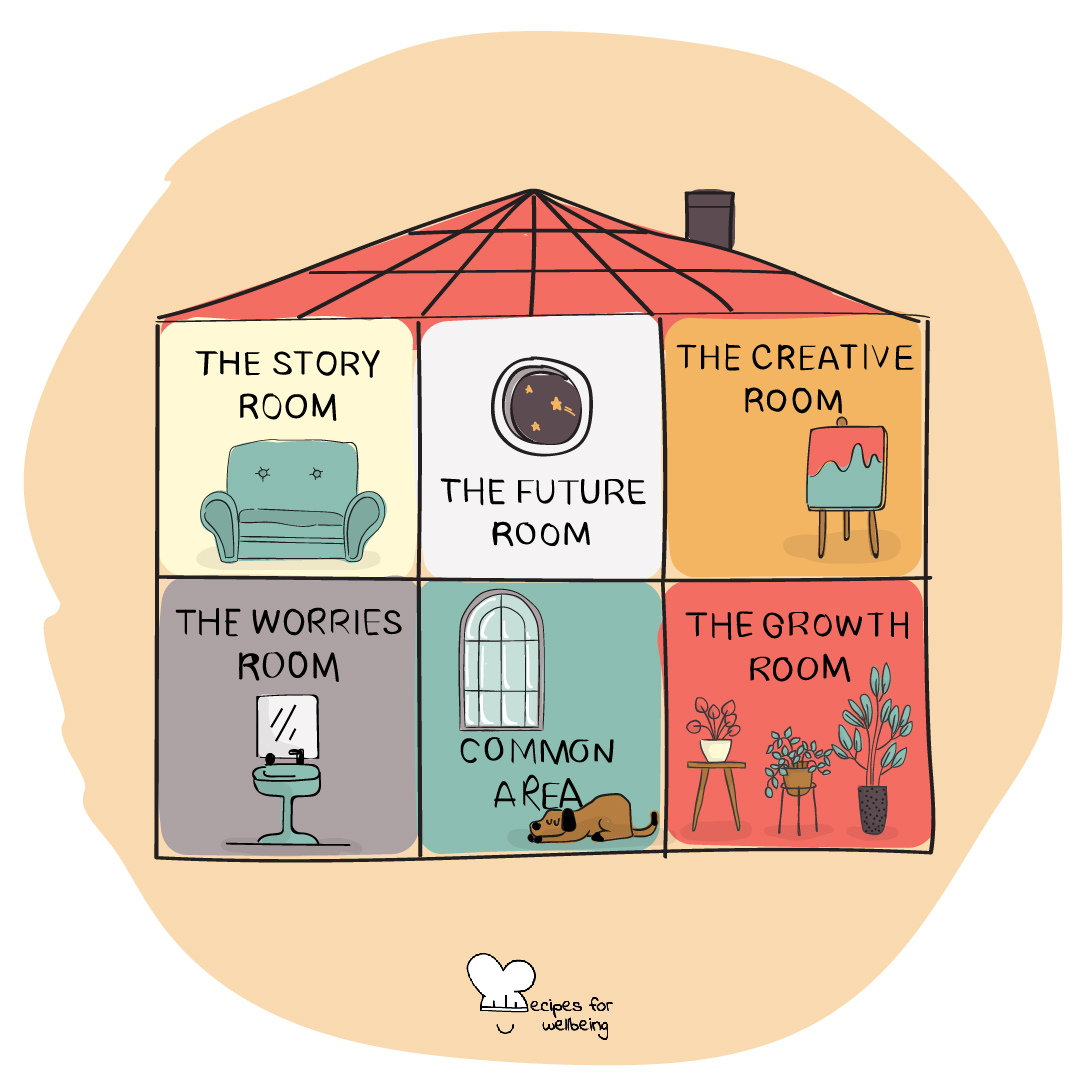
House of Wellbeing
There’s no place like home.― Judy Garland
👥 Serves: 11-25 people, 26-40 people
🎚 Difficulty: Easy
⏳ Total time: 31-60 minutes
🥣 Ingredients: At least version 5.3 of Zoom, laptop/PC, headset/headphones
🤓 Wholebeing Domains: Community, Digital Consciousness, Liberatory Learning, Radical Care
💪 Wholebeing Skills: Community-building, Creativity, Digital relating, Fun, Holding space, Hosting conversations, Play, Relating to Others
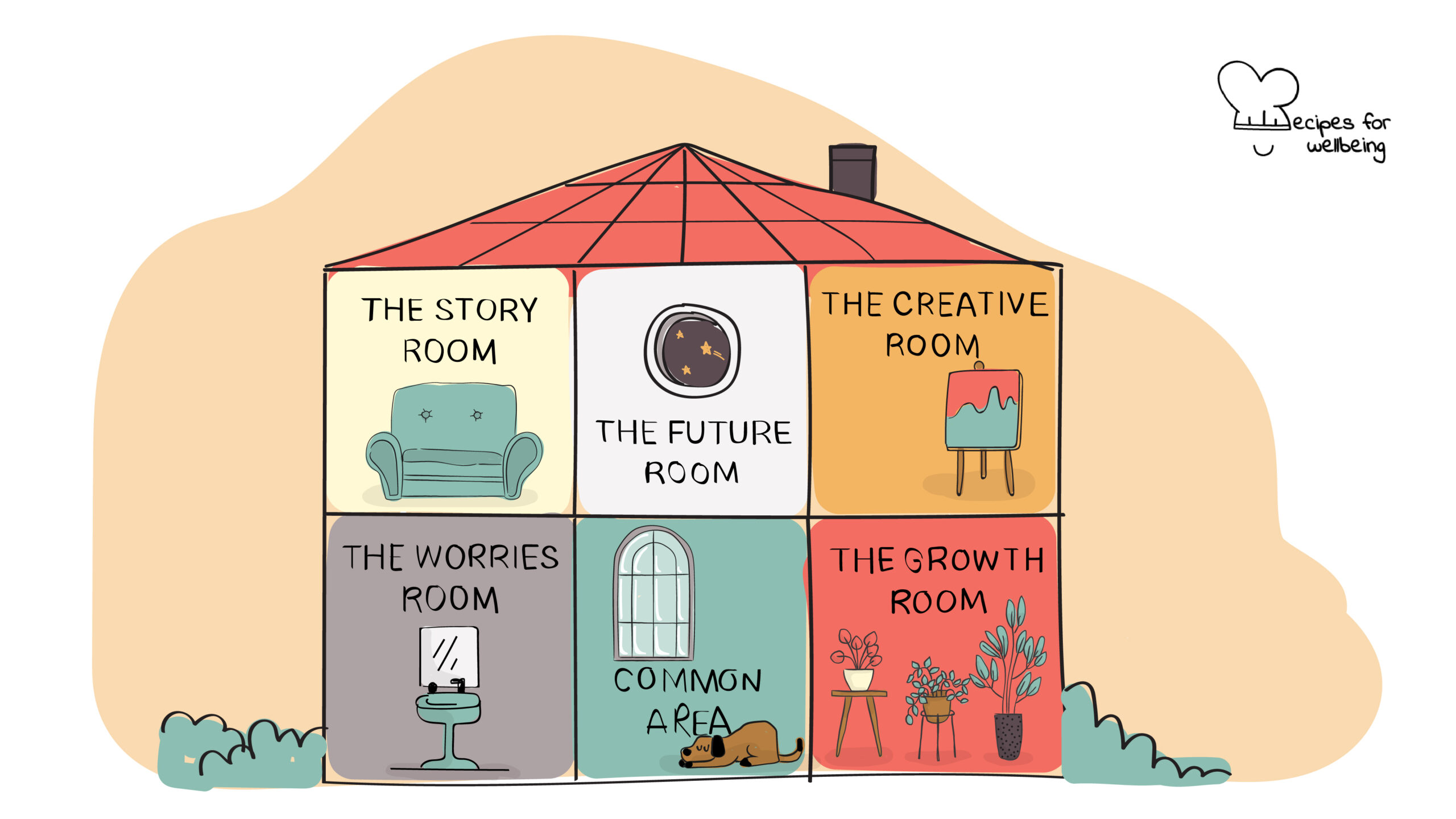
House of Wellbeing
📝 Description
A virtual house with thematic rooms to deepen connections.
When you host an offline event, summit, or training, one of the secret ingredients to foster connection and bonding among your participants is the “free time” between sessions, during meals, and in the evenings when people relax, chill, and connect to a deeper level. The COVID-19 outbreak has meant a shift to online formats and many facilitators are struggling to recreate moments of spontaneity and serendipity. That’s why we have created the House of Wellbeing activity.
This recipe recreates a virtual house with different thematic rooms and invites participants to move freely between rooms according to what they are interested in exploring at that moment. This is possible thanks to Zoom’s breakout rooms feature whereby participants can choose which room to join (make sure your participants have at least version 5.3 of Zoom, otherwise they cannot move freely!). We recommend this activity towards the end of a learning experience once the bonds are already established and you’re looking for a powerful harvesting and deepening methodology.
👣 Steps
Step 1 – Prior preparation (15’)
Ask your participants to log in from a laptop or PC, if possible. This will make their experience much smoother and seamless. Also remind them to download at least version 5.3 of Zoom. When you launch the Zoom meeting, pre-prepare the different breakout rooms (see guidelines below) and set the timer to anything between 20 and 30 minutes. Make sure to rename each room with its correct name and include a cap (if relevant). Remember to choose the breakout room option that allows participants to choose rooms and move freely between them.
Step 2 – Check-in and instructions (15’)
Depending on when this activity takes place in your online gathering, you might wish to facilitate a relevant check-in activity to allow your participants to arrive and be in the right mindset for the House of Wellbeing. After the check-in, share your screen with the House of Wellbeing visual (download here) and explain there are different virtual rooms (with different conversation prompts) and they have 20-30 minutes to explore them freely. Mention that once you launch the breakout rooms, they will see a breakout room icon in the toolbar and from there they can access the different rooms and move freely between them.
- The Story Room: What stories (of achievement, learning…) are bursting to be told? What stories would I love to hear?
- The Future Room: What would I love my future to be like, personally and professionally? What is my vision for the world?
- The Creative Room: What talents and skills would I like to share? How could I inspire others?
- The Growth Room: How have I grown during the last weeks and months? What would I like to deepen until the end of the year?
- The Worries Room: What do I find hard to deal with, right now? What keeps me up at night?
Step 3 – House of Wellbeing (20’–30’)
Launch the breakout rooms and assist any participants who might not be able to join a room. If you join one of the rooms, make sure to keep an eye on:
- People marked as “unassigned” in the breakout rooms windows as it means they are in the main room and need to be assigned to a first room (remember to make them co-hosts first) and
- People marked as “not joined” even if they are in a breakout room as it means they have moved back to the main room but cannot switch rooms early (possibly because they are not connected with a PC or laptop).
Step 4 – Harvesting and closing (15’)
Whenever the timer is up, return to the main room and wait for everyone to transition from the breakout rooms. Then, depending on how long you have, open a quick reflection round before closing the activity. A good reflection question could be “How was your experience in the House of Wellbeing” and a good check-out question could be: “How could this be useful for your own team/community?”