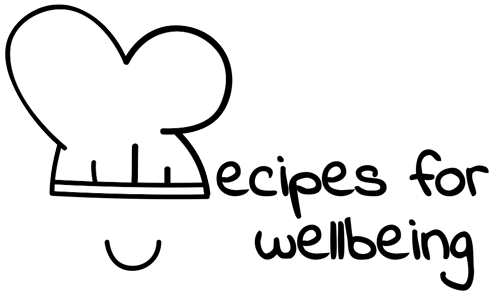Personal user manual
The strength of the team is each individual member. The strength of each member is the team. ―Phil Jackson
👥 Serves: 11-25 people, 2-10 people
🎚 Difficulty: Medium
⏳ Total time: 121-240 minutes
🥣 Ingredients: User manual templates (1 per team member), meeting space and projector (if in-person), or online meeting platform and screen sharing feature (if online)
🤓 Wholebeing Domains: Accomplishments, Community, Liberatory Learning, Radical Care
💪 Wholebeing Skills: Acknowledgement, Curiosity, Diversity, Emotional intelligence, Empathy, Ordinariness, Relating to Others, Respect, Self-directed learning

Personal user manual
📝 Description
Boosting teamwork by sharing personal user manuals.
Think about a time you purchased a particular product, service, or application. Very often, these purchases come with user guides, intended to assist you in using such a product, service, or application. Have you ever thought about creating user manuals for your team so you get to know each other better and learn how to effectively work with them?
This recipe has been inspired by Atlassian’s “My User Manual” and we recommend including it in your team onboarding process.
👣 Steps
Step 1 – Preparation (30’)
Ask each team member to complete a user manual using one of the following templates offered by Atlassian: Keynote template or PowerPoint template. Alternatively, you can create one of your own branded templates. Feel free to personalise the prompts to choose ones that are most relevant to your organisation!
Inform your team members when they should fill it out by and reassure them that they can complete as little or as much as they feel comfortable. We would suggest giving them at least a week to complete it in their own time (instead of giving everyone 30 minutes at the start of a meeting; some people need more time to process their thoughts).
Step 2 – Arrange the meeting (15’)
Go through the practicalities of arranging a meeting (either in-person or online) and make sure your team members have the right information at the right time.
Step 3 – Framing (5’)
At the start of your meeting, take a few minutes to frame the conversation and remind the group of any important social contracting principles relevant for your team/organisation, e.g. safe space, confidentiality, boundary-setting, etc.
Step 4 – Sharing (55’)
Invite each team member to share their user manual with the team and invite the rest to ask clarification questions. We suggest nominating a time-keeper to ensure everyone has the same amount of time to share.
Step 5 – Extra tips
A few tips & tricks:
- Large teams: If you have a large team, consider doing this activity over multiple meetings or asynchronously, where team members can read through each other’s manual at their own pace and in their own time.
- Short meeting: If you can’t allocate a full hour, consider limiting the template to questions around working hours, ideal environment, communication preferences, and learning styles. You can always dive deeper at a later stage.
- Accessibility: Ensure your team members know where to save their user manuals so they can refer back to them anytime they need. For instance, if you have an internal team directory, they could be included there.
- Follow-up: Make sure you keep on exploring further, e.g. by completing a personality test or training together or by going deeper and having conversation around the various categories of the user manual.